I can't find my datafile when I open PowerGrade - follow these steps for the solution.
1. Periodically Citrix/PowerGrade will not lead you to your grades datafile. Instead the Open window will look like this:
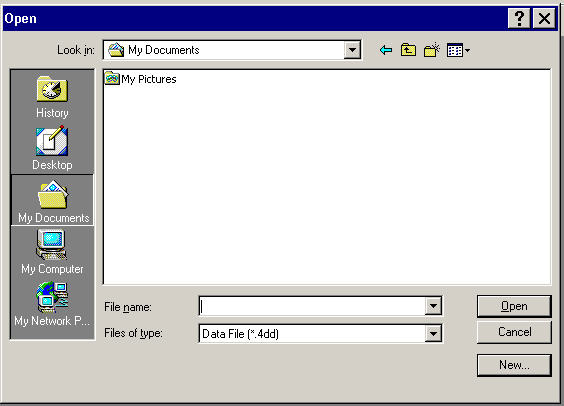
| 2. To resolve the issue cick on the Look in drop-down menu and select the H: drive. This drive will include your PowerGrade username in its own name. Click on the H: drive in the drop down list. | 3. Your PowerGrade datafile will appear as usual. Click on the datafile and click the Open button (or just double click on the datafile. If your datafile does not appear please contact Rod Milstead at x3482. |
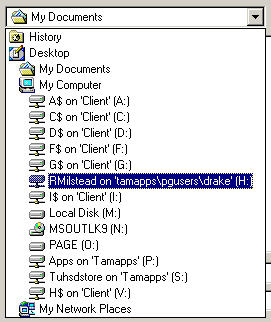 |
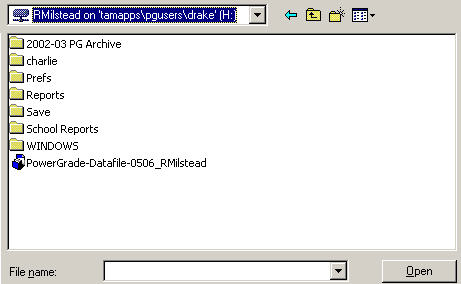 |